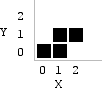Tetris Architecture Overview
Nick Parlante, nick.parlante@cs.stanford.edu
This is the architectural overview that describes the Tetris classes.
The tetris project lives at the Stanford CS Ed library as document #112
(http://cslibrary.stanford.edu/112/).
See the Readme for an introduction to the project and instructions for
running the program.
These Tetris classes provide a framework for a few different Tetris
applications. For a fun little assignment, students can write their own
"brain" AI code (surprisingly easy), and then load it into the provided
JTetris GUI to see how it plays. For 2nd year CS undergraduates, we have
a fairly difficult assignment where they implement all the main tetris
classes. This makes a nice exercise in OOP decomposition -- dividing the
rather large Tetris problem into several non-trivial classes that cooperate
to solve the whole thing.
The classes that make up Tetris are...
-
Piece -- a single tetris piece
-
Board -- the tetris board
-
JPieceTest / JBoardTest -- tester classes for Piece and Board
-
JTetris -- present the GUI for tetris in a window and do the animation
-
LameBrain -- simple heuristic logic that knows how to play tetris
-
JBrainTetris -- a subclass of JTetris that uses a brain to play the game
without a human player
As an additional feature, the tetris classes implement the logic for tetris
in a way that runs quickly. The speed is needed for the later "brain"
parts of the project.
Piece
The Piece class defines a tetris piece in a particular rotation. Each piece
is defined by a number of blocks known as its "body". The body is represented
by the (x, y) coordinates of its blocks, with the origin in the lower-left
corner.
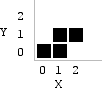
So the body of this piece is defined by the (x, y) points : (0,
0), (1, 0), (1, 1), (2, 1).
The Piece class and the Board class (below) both measure things in this
way -- block by block with the origin in the lower-left corner. As a design
decision, the Piece and Board classes do not know about pixels -- they
measure everything block by block. Or put another way, all the knowledge
of pixels is isolated in the JTetris class.
Each piece responds to the messages like getWidth(), getHeight(), and
getBody() that allow the client to see the state of the piece. The getSkirt()
message returns an array that shows the lowest y value for each x value
across the piece ({0, 0, 1} for the piece above). The skirt makes it easier
to compute how a piece will come to land in the board. There are no messages
that change a piece -- it is "immutable". To allow the client to see the
various piece rotations that are available, the Piece class builds an array
of the standard tetris pieces internally -- available through the Piece.getPieces().
This array contains the first rotation of each of the standard pieces.
Starting with any piece, the nextRotation() message returns the "next"
piece object that represents the next counter-clockwise rotation. Enough
calls to nextRotation() gets the caller back to the original piece.
Board
The Board class stores the 2-d state of the tetris board. The client uses
the place() message to add the blocks of a piece into the board. Once the
blocks are in the board, they are not connected to each other as a piece
any more; they are just 4 adjacent blocks that will eventually get separated
by row-clearing.
-
place(piece, x, y) -- add a piece into the board with its lower-left corner
at the given (x, y)
-
clearRows() -- compact the board downwards by clearing any filled rows
Board has many methods that allow the client to look at the Board state.
These all run in constant time -- makes things easy and fast for the client,
but harder for the board implementation...
-
int getWidth() -- how many blocks wide is the board
-
int getHeight() -- how many blocks high is the board
-
int getRowWidth(y) -- the number of filled blocks in the given horizontal
row
-
int getColumnHeight(x) -- the height the board is filled in the given column.
This is 1 + the y value of the highest filled block
-
int getMaximumHeight() -- the max of the getColumnHeight() values
-
int dropHeight(piece, x) -- the y value where the origin (lower left corner)
of the given piece would come to rest if the piece dropped straight down
at the given x
Board Undo
The Board also supports a 1-deep undo() facility that allows the client
to undo the most recent placement and/or row clearing. The undo facility
is rather limited -- the client can do a single place() and a single clearRows(),
and then use undo() to return to the original state. Although simple, the
undo facility is fast. It turns out that the Brain (below) needs exactly
this facility of a simple but fast undo. Here's how undo works...
-
We'll designate the state of the board as "committed" -- a
state that can be returned to.
-
From a committed state, the client can do a place() operation that modifies
the board. An undo() will remove the change so the board is back at the
committed state.
-
Then the client can do a clearRows() operation which further modifies the
board. An undo() will remove all the changes so the board is back at the
committed state.
-
Finally, the client can do a commit() operation which marks the current
state as the new committed state. The previous committed state can no longer
be reached via undo().
A client can use the undo facility to animate a piece moving in the board
like this: place() piece with y=15, pause, undo(), place() with y=14, pause,
undo(), place() with y=13, ...
JPieceTest, JBoardTest
These are simple test classes that exercise the Piece and Board respectively.
Tetris is complex enough that it's important to build and test the components
separately.
JTetris
The JTetris class presents the GUI for a playable tetris game in a window.
It uses Piece and Board to do the real work. Usually, I have the students
write Piece and Board, but I provide JTetris.
JBrainTetris
JBrainTetris is a subclass of JTetris that uses the LameBrain (below) or
another loaded brain to play tetris without a human player. JBrainTetris
can also implement an "adversary" feature. The adversary is a cruel yet
hilarious feature where the game figures out what the worst possible next
piece is (using the brain), and then gives that piece to the player.
LameBrain
LameBrain includes heuristic logic that knows how to play the game of tetris.
The LameBrain algorithm is very simple -- it knows that height is bad and
creating holes is bad. Students can write their own brains. Here is the
code...
/*
A simple brain function.
Given a board, produce a number that rates
that board position -- larger numbers for worse boards.
This version just counts the height
and the number of "holes" in the board.
See Tetris-Overview.html for brain ideas.
*/
public double rateBoard(Board board) {
final int width = board.getWidth();
final int maxHeight = board.getMaxHeight();
int sumHeight = 0;
int holes = 0;
// Count the holes, and sum up the heights
for (int x=0; x<width; x++) {
final int colHeight = board.getColumnHeight(x);
sumHeight += colHeight;
int y = colHeight - 2; // addr of first possible hole
while (y>=0) {
if (!board.getGrid(x,y)) {
holes++;
}
y--;
}
}
double avgHeight = ((double)sumHeight)/width;
// Add up the counts to make an overall score
// The weights, 8, 40, etc., are just made up numbers that
appear to work
return (8*maxHeight + 40*avgHeight + 1.25*holes);
}
It's pretty easy to write better brain logic, and that alone can be
the basis of an assignment. Here's some suggestions for building a better
brain (or don't look at these if you want to puzzle it out yourself) ...
-
Height is bad
-
Holes are bad
-
Stacking more blocks on top of holes is bad
-
Holes that are horizontally adjacent to other holes are not quite as bad
-
Holes that are vertically aligned with other holes are not quite as bad
-
Tall 1-wide troughs are bad
-
1-wide troughs are not so bad if they are only 1 or 2 deep. Think about
which pieces could fill a 2-deep trough -- 1, 2, or 3 out of the 7 pieces
depending on the two sides of the trough.
-
Concentrate on issues that are near the current top of the pile. Holes
that 10 levels below the top edge are not as important as holes that are
immediately below the top edge.
-
At some point, my brain code always has some arbitrary constants like 1.54
and -0.76 in it that I can only lamely optimize by hand. To get the best
possible brain, use a separate genetic algorithm to optimize the constants.
This is another reason why the design here has such an emphasis on speed
-- the genetic optimizer needs to be able to rip through millions of board
positions.